Claiming a MarkOne Device
Before you can control MarkOne over the internet, you will need to create an account with Particle, and 'claim' your device.
You will also need to install the Particle CLI, a command line interface that enables you to interact with MarkOne over the internet.
Install Particle CLI
-> Follow the instructions here: https://github.com/spark/particle-cli
-> In short, after installing node.js, you will type the command: $ npm install -g particle-cli
(Note: you do NOT need the 'CC3000 Patch')
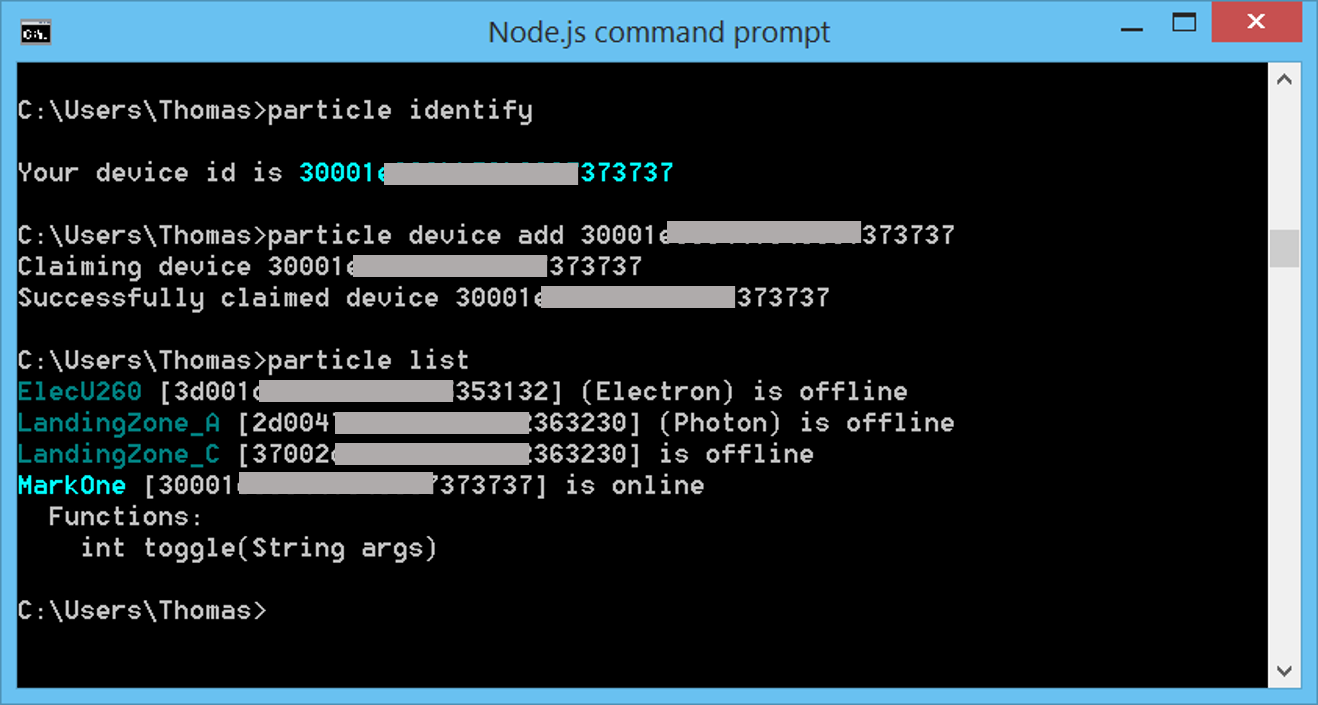
Claiming MarkOne w/ Particle CLI
-> Create account with Particle: https://build.particle.io/login
-> Login to your particle account via Particle CLI.
$ particle login-> Your Device ID should be located on the bottom of your MarkOne.
-> *Optional: If you need to find your Device ID, connect MarkOne via USB (DO NOT POWER MARKONE SIMULTANEOUSLY VIA BATTERY). Put MarkOne in Listening mode by holding the SETUP button for 3 seconds. The main LED should be flashing blue, and the D7 LED should be off. Use the identify command to retrieve the Device ID.
Windows users must first install a driver. See the 'Installing the Particle Driver' section on this page: link.
$ particle identify-> Reset MarkOne by pressing the Reset button. Then, connect MarkOne to the internet by pressing the Connect button. The main LED should be breathing cyan.
-> Claim your device. Use your Device ID (not '0123456789ABCDEFGHI').
$ particle device add 0123456789ABCDEFGHI-> Check if you have successfully claimed your MarkOne device.
$ particle listAlternatively, if you already know your Device ID, you can claim a device using Particle Build.
Claiming MarkOne w/ Particle Build:
-> Create account with Particle: https://build.particle.io/login
-> Connect MarkOne to the internet by pressing the Connect button. The main LED should be breathing cyan.
-> Click the 'Devices' button on the bottom-left. Click 'Add New Device'.
-> Enter your 'Device ID'.
-> If you have successfully entered your Device ID, then the website should ask you to name your device. You can change the device name at any time.
*If this claiming method does not work for you, then try the secondary method below.
Updated 8 months ago
