[4b] Cube/Pixhawk2.1 Connection
I2C/Power Connection: A four-wire connector enables I2C communication to Cube/Pixhawk2.1, and also powers the sensor. Check the diagram below for proper wiring.
The Cube/Pixhawk2.1 Cable can be purchased in the webstore.
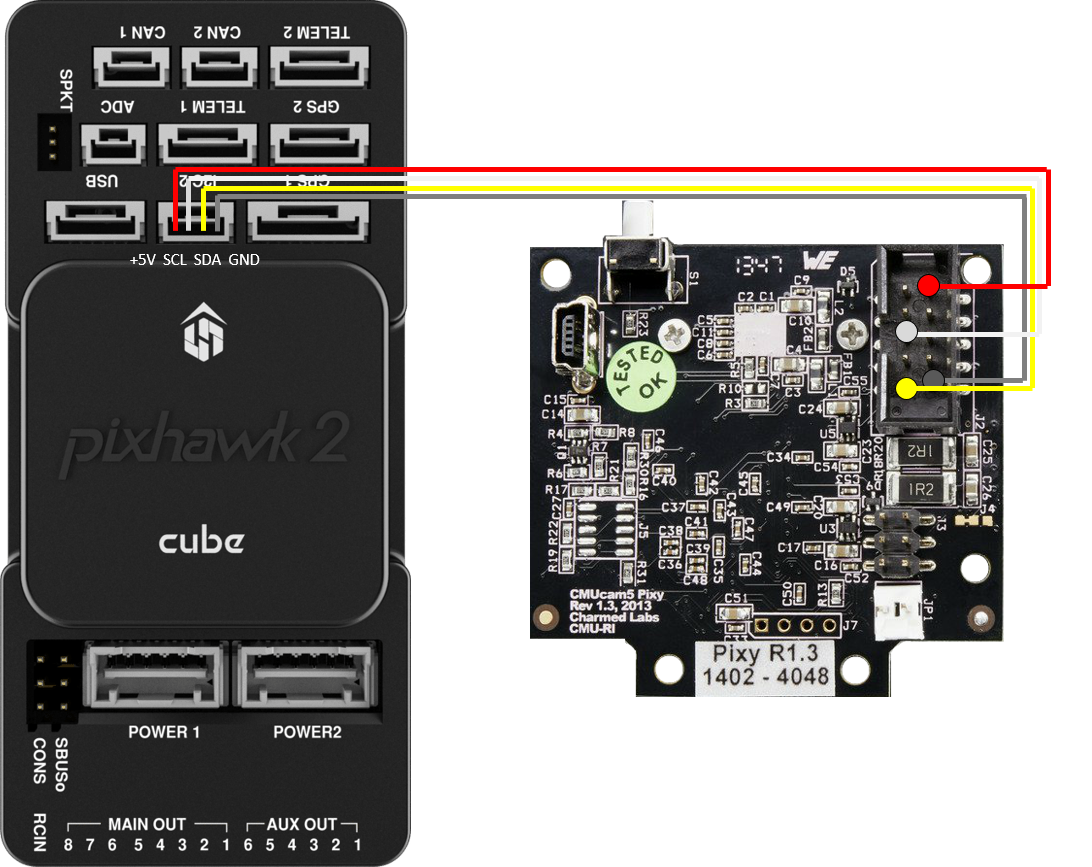
Sensor-to-Pixhawk2.1 Pin Connections
Mounting Orientation: The sensor should face straight down (i.e., toward the ground). And the top of the sensor should be directed toward the front of the copter (i.e., white button points toward front of copter).
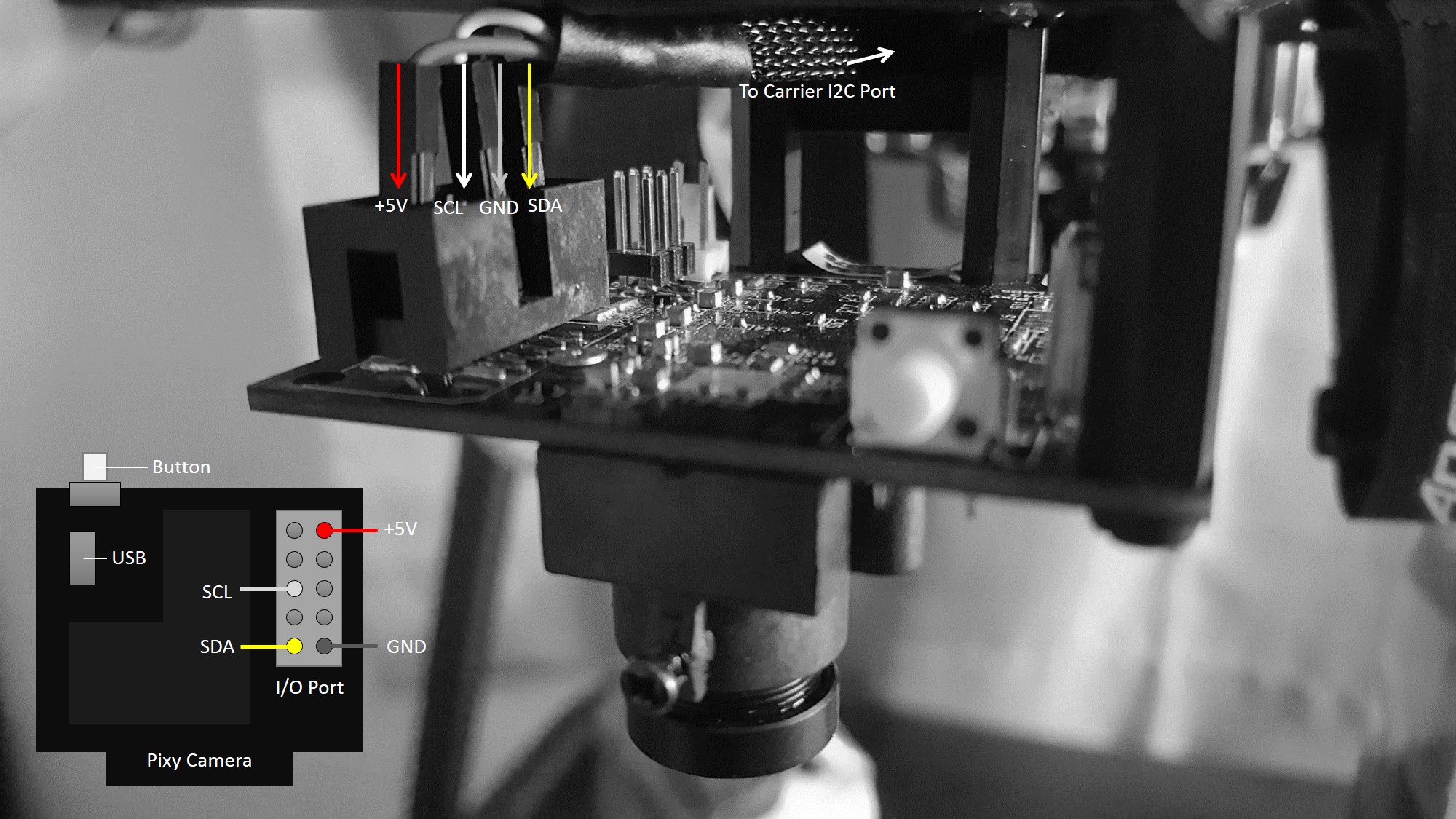
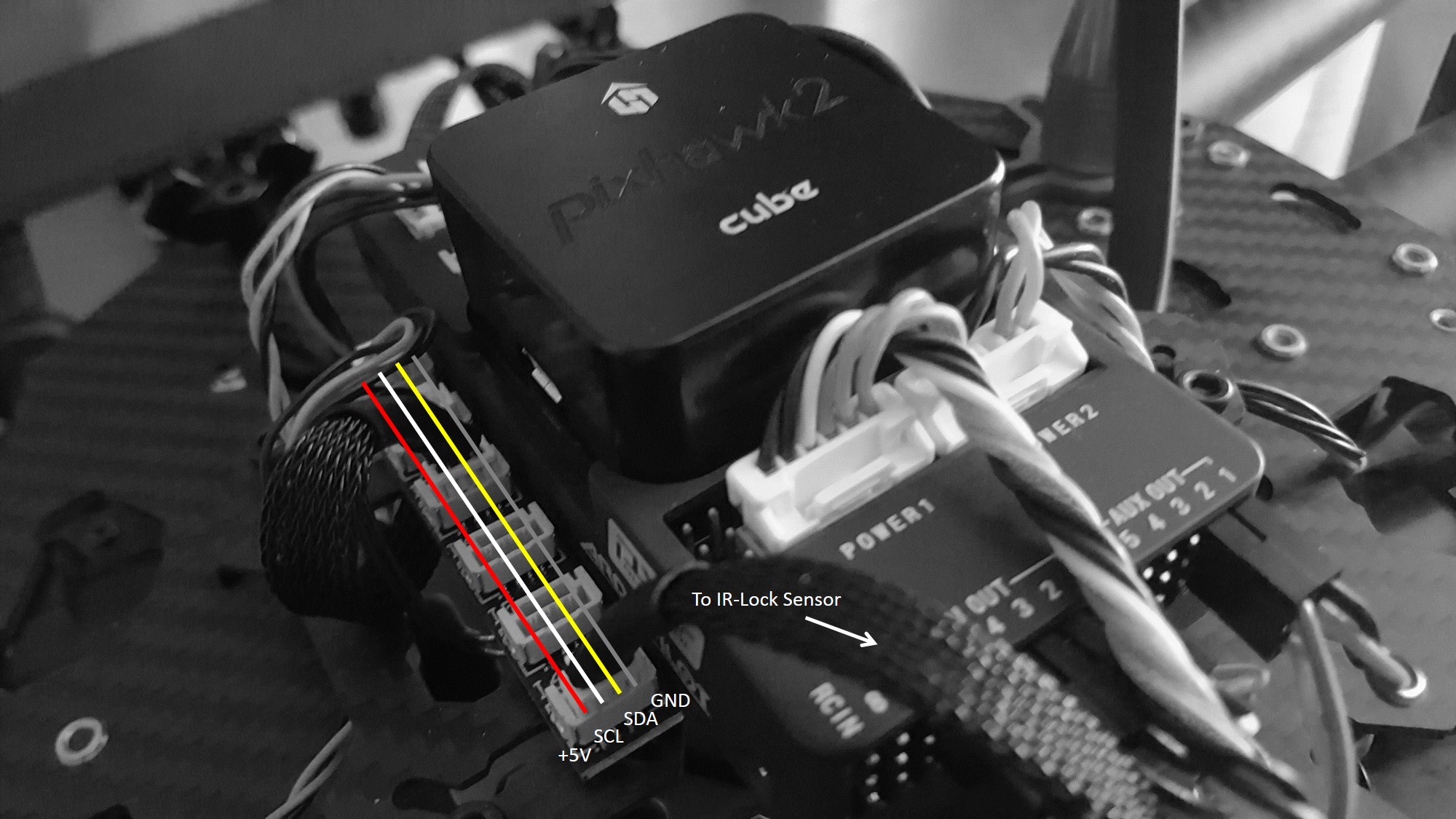
Updated 9 months ago
